Navigate to Site Content > Pages Library > Library Settings > Versioning Settings
To make it visible:
Require content approval for submitted items? Yes
Require documents to be checked out before they can be edited? Yes
To hide it:
Require content approval for submitted items? No
Require documents to be checked out before they can be edited? No
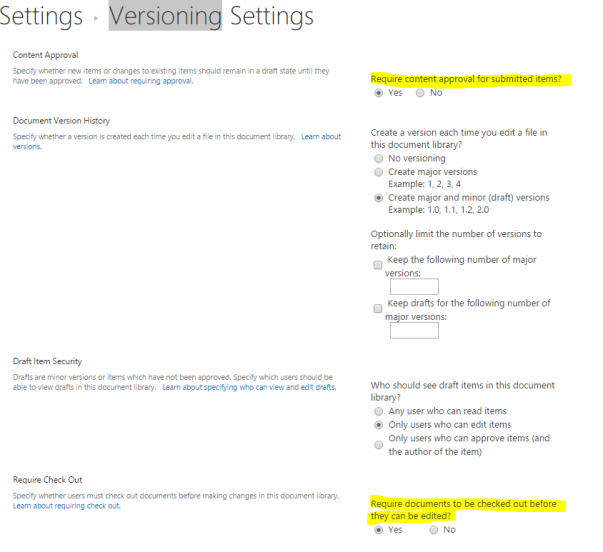
Here is the Status Bar div tag In the MasterPage, If you remove it, you’ll lose the Status Bar.
<div id=”contentBox” aria-live=”polite” aria-relevant=”all”>
<div id=”notificationArea” class=”ms-notif-box”></div>
<SharePoint:AjaxDelta id=”DeltaPageStatusBar” BlockElement=”true” runat=”server”>
<div id=”pageStatusBar”></div>
</SharePoint:AjaxDelta>
</div>
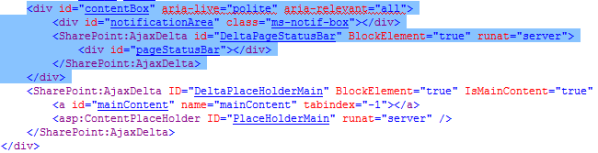
Happy SharePointing
Kate
No comments:
Post a Comment